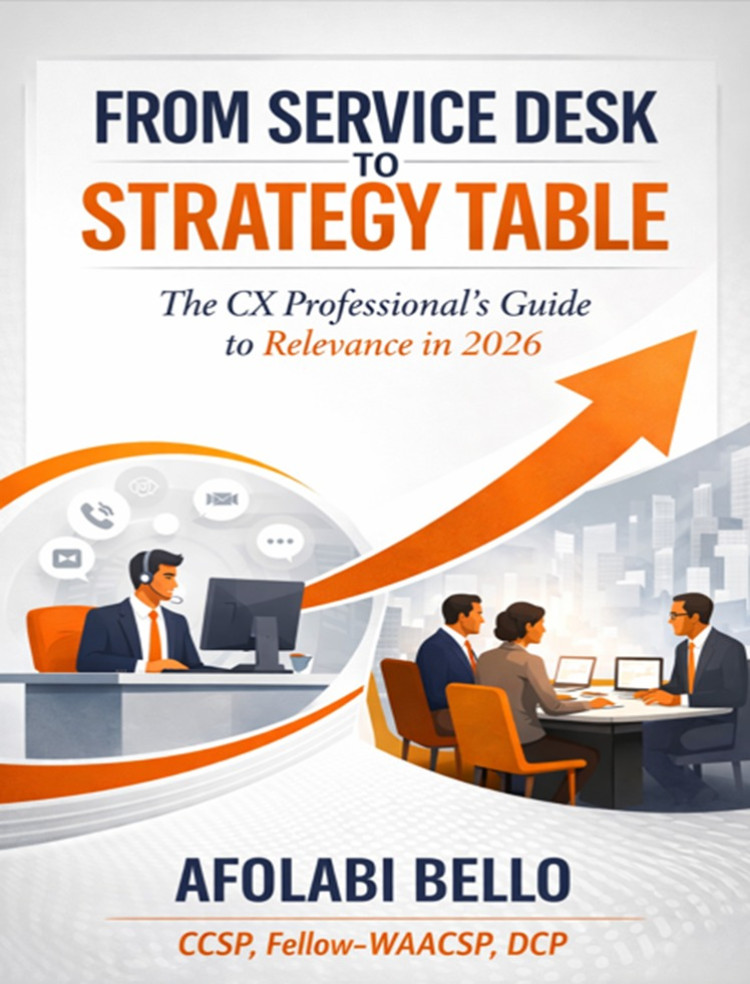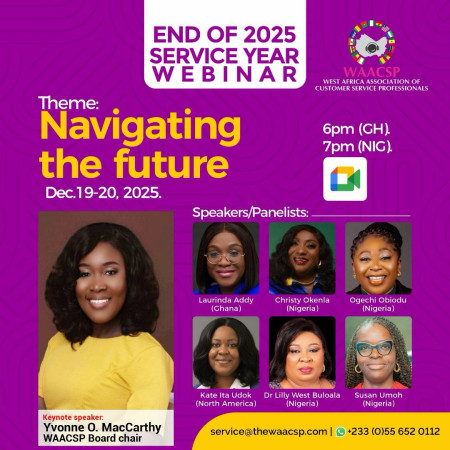LinkedIn Optimization
LinkedIn is a platform where professionals meet and interact. People today are on LinkedIn for various reasons:
• To connect with other professionals
• To search for jobs
• Educational reasons (LinkedIn Learning)
• To get inspired
To make your LinkedIn Profile shine, in a nutshell:
Headlines= Current job title and/or job titles you seek. E.g. Project Manager | Program Manager | Change Manager
All-Star status= all LinkedIn fields completely. Currently unemployed? Go to current experience, add job title, freelance, and put #ONO in the company name.
Experience= you only need to include the past 12-15 years. Add a couple of lines of job responsibility to each experience.
LinkedIn Summary = up to 2600 characters. Start with 2 brief paragraphs of first-person what you are + who you are as a person. Key Competencies- List them.
Technologies/Methodologies – List them.
Key achievements- bullet 4 or 5 past achievements, preferably quantifiable.
Photo= clear and professional-looking.
Add Certs, Diplomas, Awards in Featured section.
Provide an email address at the end of the summary if you wish to be contacted.
Go to LinkedIn Settings and turn on visibility to recruiters.
Your LinkedIn URL should be customized from looking like this inkedin.com/in/chidimma-a045hgfjgk/ to this inkedin.com/in/chidimma-igbinedion/
If you are using a mobile device please click on this link to watch a video on how to edit your LinkedIn URL on your phone using the LinkedIn mobile app:
https://bit.ly/edit-linkedin-url
Most importantly……
ENGAGE!!! Because LinkedIn algorithm awards engagement with visibility to recruiters and other searches.
Your LinkedIn Profile is your FIRST impression to any employer, and companies are hiring now!
For a detailed and hands-on training on LinkedIn Optimization, my membership ID is WAACSP/AF/251.
Thank you WAACSP for this opportunity.